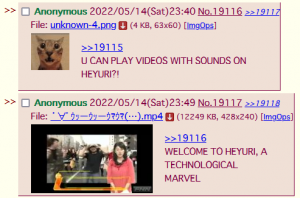Difference between revisions of "Off-Topic"
Tag: visualeditor |
Srhfhsdfhfhd (talk | contribs) Tag: Manual revert |
||
| (8 intermediate revisions by 4 users not shown) | |||
| Line 1: | Line 1: | ||
[[File:Heyurib.png|thumb]] | [[File:Heyurib.png|thumb]] | ||
Off-Topic@Heyuri is | '''Off-Topic@Heyuri''' is '''[[Heyuri]]''''s primary board, and has long been the focal point of the site and the most active board. It takes the form of an '''[[Imageboard|imageboard]]''', and it allows users to post images, audio files, videos (with sound!!!1), and more. The board has no set topic, and users may post about virtually anything they wish as long as they adhere to the site's [https://www.heyuri.net/index.php?p=rules rules]. | ||
==Features== | |||
On the board index, there is a form to make a new thread at the top of the page, followed by a paginated list of threads (and up to five of the most recent replies) in [[Thread float type bulletin board|bump order]]. | |||
New threads must have a file attached, but replies have no such requirement. There is also a catalog view and a search function, but legend has it that nobody has ever used them. | |||
When the name field is left blank, the board will use ''[[Anonymous]]'' as the default name, but a custom name can be specified and will be saved in a delicious cookie. Names can additionally be protected from impersonation by using a [[Tripcode|tripcode]]. Other than the site staff, there are is no account or registration system on Heyuri's boards. | |||
If an email address is entered into the email field, the board will turn the user's name into a <code>mailto:</code> link to that address. The email field also contains some hidden secondary functions: | |||
File:ZOMGvideoswithsound.png|ZOMG videos with sounds ! | |||
*entering "sage" (as in <span lang="ja">下げ</span>; to lower) when replying to a thread will prevent the thread from being bumped/aged (as in <span lang="ja">上げ</span>; to raise) | |||
*entering "noko" when posting a thread or replying to a thread will redirect the poster to the thread instead of the board index | |||
*entering "fortune" will send your post to [[FORTUNE GOD]], upon which He will review the users' post and attach their fate | |||
*entering "roll" will attach a random number on top of your message. This is a thing because Heyuri is too slow for having fun with "Roll for X" type of threads | |||
*entering "flag" will display your country's flag on your post. | |||
[https://www.heyuri.net/bbcode/ BBCode] are emoticons you can use. These are mainly based off of [[Yotsuba]]. | |||
The list at the bottom right of the screen contains multiple CSS styles you can use. These consist of: | |||
*Sakamoto, based off of the original Heyuri style when the board switched domains | |||
*Futaba, based off of Futuba Channel (2chan)'s main style | |||
*Heyuri Classic | |||
<small><s>Some of these styles are broken and may not work.</s></small> | |||
You can also create your own style by going to settings and entering your own custom CSS in the input form. | |||
Frames can be enabled from the front page, which creates a persistent board overview and will allow you to switch between boards from there. | |||
You can delete your post if you like by inputting a password; this is universal on every (image) board. | |||
==Gallery== | |||
<gallery mode="nolines" widths="300" heights="300"> | |||
File:ZOMGvideoswithsound.png|ZOMG videos with sounds! | |||
</gallery> | </gallery> | ||
Latest revision as of 19:53, 27 June 2023
Off-Topic@Heyuri is Heyuri's primary board, and has long been the focal point of the site and the most active board. It takes the form of an imageboard, and it allows users to post images, audio files, videos (with sound!!!1), and more. The board has no set topic, and users may post about virtually anything they wish as long as they adhere to the site's rules.
Features
On the board index, there is a form to make a new thread at the top of the page, followed by a paginated list of threads (and up to five of the most recent replies) in bump order.
New threads must have a file attached, but replies have no such requirement. There is also a catalog view and a search function, but legend has it that nobody has ever used them.
When the name field is left blank, the board will use Anonymous as the default name, but a custom name can be specified and will be saved in a delicious cookie. Names can additionally be protected from impersonation by using a tripcode. Other than the site staff, there are is no account or registration system on Heyuri's boards.
If an email address is entered into the email field, the board will turn the user's name into a mailto: link to that address. The email field also contains some hidden secondary functions:
- entering "sage" (as in 下げ; to lower) when replying to a thread will prevent the thread from being bumped/aged (as in 上げ; to raise)
- entering "noko" when posting a thread or replying to a thread will redirect the poster to the thread instead of the board index
- entering "fortune" will send your post to FORTUNE GOD, upon which He will review the users' post and attach their fate
- entering "roll" will attach a random number on top of your message. This is a thing because Heyuri is too slow for having fun with "Roll for X" type of threads
- entering "flag" will display your country's flag on your post.
BBCode are emoticons you can use. These are mainly based off of Yotsuba.
The list at the bottom right of the screen contains multiple CSS styles you can use. These consist of:
- Sakamoto, based off of the original Heyuri style when the board switched domains
- Futaba, based off of Futuba Channel (2chan)'s main style
- Heyuri Classic
Some of these styles are broken and may not work.
You can also create your own style by going to settings and entering your own custom CSS in the input form.
Frames can be enabled from the front page, which creates a persistent board overview and will allow you to switch between boards from there.
You can delete your post if you like by inputting a password; this is universal on every (image) board.