Tripcode-based PM Module: Difference between revisions
Banneduser (talk | contribs) m Replaced content with "SHUT IT DOWN [https://soyjak.party/ JOIN THE NON JAP PARASING BOARD INSTEAD] [https://www.vidlii.com/user/heyuriproblem SUPPORT THE CAUSE]" Tags: Replaced Reverted |
m Reverted edits by HeyuriLover88 (talk) to last revision by Kaguya Tag: Rollback |
||
| Line 1: | Line 1: | ||
Kokonotsuba has a module which allows private messages across [[tripcode]] users. Currently it only supports normal tripcodes (and not secure tripcodes).<br /> | |||
[ | |||
[ | |||
== Writing PMs == | |||
Click on [Write PM] link at the top right of kokonotsuba boards.<br /> | |||
Fill in the fields like demonstrated below. | |||
<br />[[File:Writepm1.jpg]]<br /><br /> | |||
You can leave the name field empty for Anonymously sending a message, or enter nickname of your choice without a tripcode. Obviously you can't get any answer back this way. | |||
<br />[[File:Writepm2.jpg]] [[File:Writepm3.jpg]]<br /><br /> | |||
If you want to get back a reply but don't want to pick a name, you can only enter a tripcode too. Alternatively, you can enter your name as <i>Anonymous#password</i> too if you prefer that. | |||
<br />[[File:Writepm4.jpg]]<br /><br /> | |||
After clicking on the "Submit" button, it will ask for your confirmation. Proofread it, then simply click on the Submit button again. | |||
== Reading PMs == | |||
Click on [Inbox] link at the top right of kokonotsuba boards.<br /> | |||
Enter your password like below, then click on "Submit" | |||
<br />[[File:Inbox1.jpg]]<br /><br /> | |||
After that you should be able to read your messages as shown below. Note that how it displays messages is a bit messy for now, but it should be good enough. Newest messages will appear at the top. | |||
<br />[[File:Inbox2.jpg]] | |||
== Is this secure? == | |||
It's as secure as your tripcode password is. Technically [[Kaguya|the administrator]] is able to read your messages, but it's impossible to prove he won't read them. If this bothers you, you can always use some kind of encryption for your messages. | |||
Revision as of 18:42, 8 December 2023
Kokonotsuba has a module which allows private messages across tripcode users. Currently it only supports normal tripcodes (and not secure tripcodes).
Writing PMs
Click on [Write PM] link at the top right of kokonotsuba boards.
Fill in the fields like demonstrated below.

You can leave the name field empty for Anonymously sending a message, or enter nickname of your choice without a tripcode. Obviously you can't get any answer back this way.
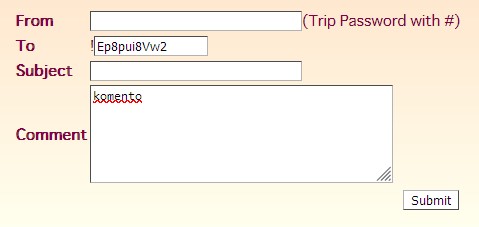
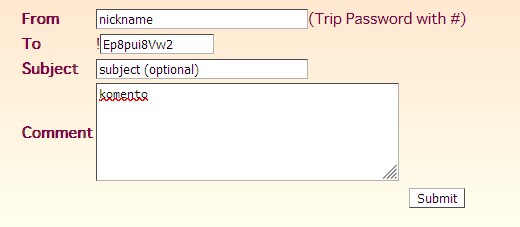
If you want to get back a reply but don't want to pick a name, you can only enter a tripcode too. Alternatively, you can enter your name as Anonymous#password too if you prefer that.

After clicking on the "Submit" button, it will ask for your confirmation. Proofread it, then simply click on the Submit button again.
Reading PMs
Click on [Inbox] link at the top right of kokonotsuba boards.
Enter your password like below, then click on "Submit"
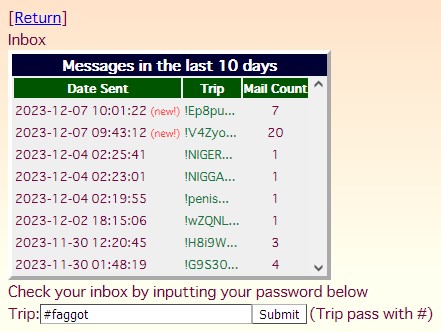
After that you should be able to read your messages as shown below. Note that how it displays messages is a bit messy for now, but it should be good enough. Newest messages will appear at the top.
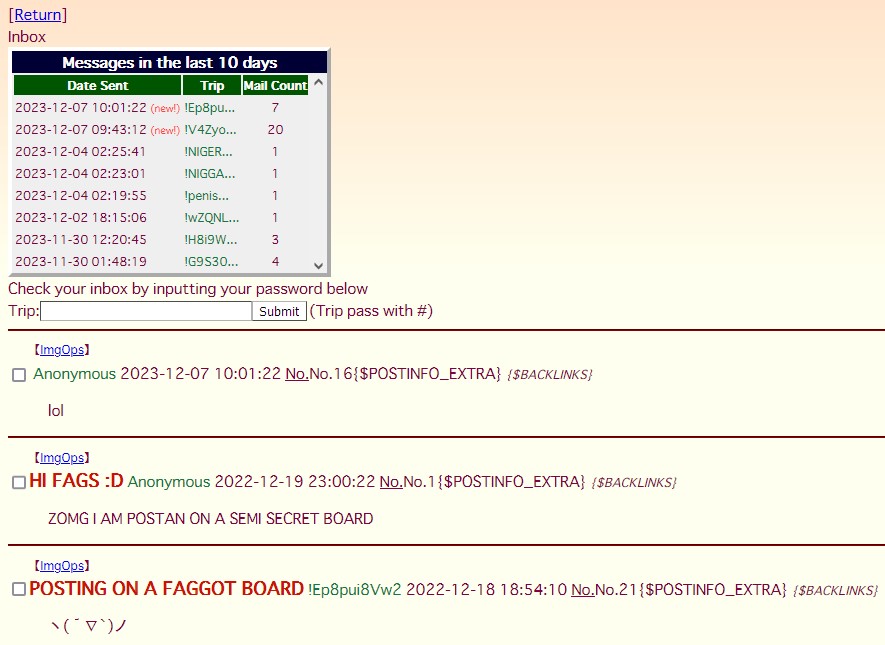
Is this secure?
It's as secure as your tripcode password is. Technically the administrator is able to read your messages, but it's impossible to prove he won't read them. If this bothers you, you can always use some kind of encryption for your messages.