Tripcode-based PM Module: Difference between revisions
From Heyuri Historical Society
Jump to navigationJump to search
| Line 10: | Line 10: | ||
<br />[[File:Writepm2.jpg]] [[File:Writepm3.jpg]]<br /><br /> | <br />[[File:Writepm2.jpg]] [[File:Writepm3.jpg]]<br /><br /> | ||
If you want to get back a reply but don't want to pick a name, you can only enter a tripcode too. Alternatively, you can enter your name as <i>Anonymous#password</i> too if you prefer that. | If you want to get back a reply but don't want to pick a name, you can only enter a tripcode too. Alternatively, you can enter your name as <i>Anonymous#password</i> too if you prefer that. | ||
<br />[[File:Writepm4.jpg]] | <br />[[File:Writepm4.jpg]]<br /><br /> | ||
After clicking on the "Submit" button, it will ask for your confirmation. Proofread it, then simply click on the Submit button again. | |||
== Reading PMs == | == Reading PMs == | ||
Click on [Inbox] link at the top right of kokonotsuba boards.<br> | Click on [Inbox] link at the top right of kokonotsuba boards.<br> | ||
Revision as of 19:05, 7 December 2023
Kokonotsuba has a module which allows private messages across tripcode users.
Writing PMs
Click on [Write PM] link at the top right of kokonotsuba boards.
Fill in the fields like demonstrated below.

You can leave the name field empty for Anonymously sending a message, or enter nickname of your choice without a tripcode. Obviously you can't get any answer back this way.
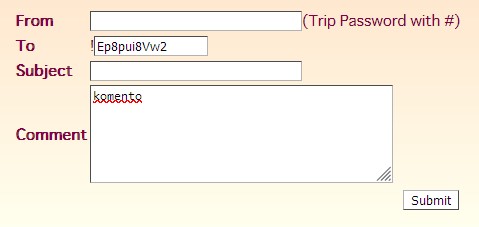
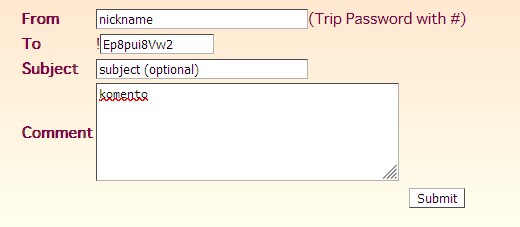
If you want to get back a reply but don't want to pick a name, you can only enter a tripcode too. Alternatively, you can enter your name as Anonymous#password too if you prefer that.

After clicking on the "Submit" button, it will ask for your confirmation. Proofread it, then simply click on the Submit button again.
Reading PMs
Click on [Inbox] link at the top right of kokonotsuba boards.